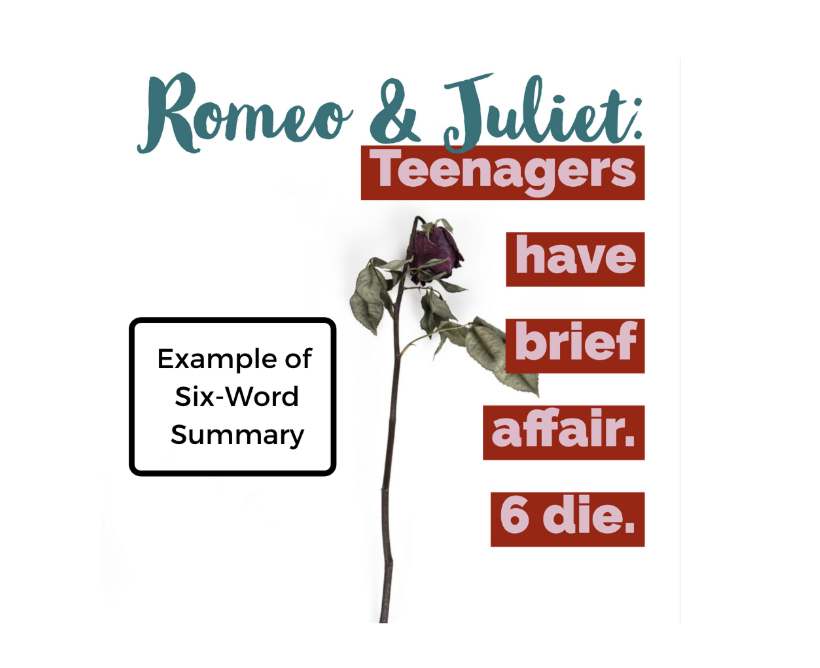How to Use Adobe Spark in the Classroom
You are here: Home / Blended Learning Ideas / Five Incredible Ways to Infuse Your Classroom with Adobe Spark
Join the conversation about this post in our Facebook Group – with a community of amazing educators.
For classrooms to be truly student-centered there needs to be time for students to construct their knowledge. This means we need to find a way to allow students the time and space they need to work with information, play with it, and use it to mash it up or create something new and authentic. This creation process allows students to begin "transfer of knowledge" – which happens when students can apply their learning to something new, authentic or real world.
How can we provide students the opportunity to take part in this type of creation process? With Adobe Spark!
What is Adobe Spark? It is a set of three web-based and iOS tools:
Adobe Video: A video creation program that allows students to mix up images, text, and voice to easily create compelling media projects. Click HERE for a tutorial.
Adobe Post Graphic: This graphic creation program helps students learn to create images and graphics that are aesthetically pleasing and easy to create. Click HERE for a tutorial.
Adobe Page: Adobe page is a webpage program where students can add powerful media elements to reports, writing and just about anything content related. Click HERE for a tutorial.
Just have your IT department head to spark.adobe.com/edu to get the district teachers and students their own FREE accounts that are COPPA compliant and even allow the littles to start creating magical artifacts of learning.
Five Ways to Use Adobe Spark in the Classroom:
1. Have Students Remix a Regular Writing Assignment with Adobe Page.
Take a normal writing assignment and make it more modern and meaningful. After you have gone through the typical writing process using Google Docs or Microsoft Word have the student take the final draft into Adobe Page to add those media elements that bring the writing to life. In this example, a 7th-grade student takes a persuasive writing assignment and creates her final project using the perfect pairing of images to text to make the content more compelling. CLICK IMAGE to see the example.
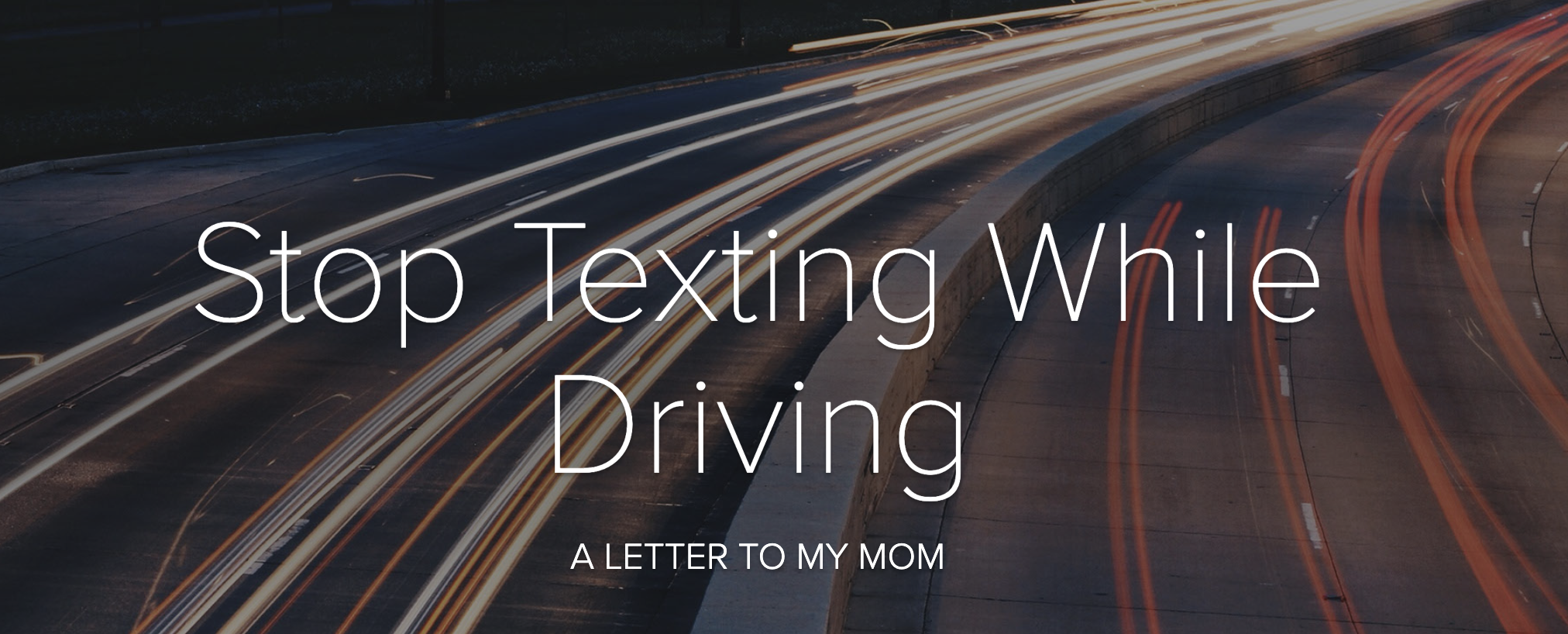
One of the ISTE Student Standards addressed
Creative Communicator 6b: Students create original works orresponsibly repurpose or remix digital resources into new creations.
2. Reading: Short Story #BookBento Videos – Adobe Post and Page
A Bento Box is a Japanese meal box that is used as a metaphor for this assignment. For a link to the directions to this assignment CLICK HERE. In this example, after reading the story students choose 5 objects that showed their understanding of the story. Students then arrange the images they have chosen to a bento box type look. They then record their thinking and understanding of the short story in Adobe Spark Video and share with the entire class using Flipgrid.
Kudos for this original idea from Lisa Highfill that I took and made my own. Using the Infused Classroom framework of making thinking visible, hearing from all students and sharing work – the students created these projects.
-
- Students made their thinking visible by recording them explanations of the project.
- The teacher heard from all students by having each student create their own.
- Students shared their work by adding their video to a grid on Flipgrid. Where they could see how others constructed their responses and compare with their own creativity.
Student example:
In this example, the student does not go far enough to explain the plot. But this student is still learning how to thoughtfully and meaningfully articulate her learning process.
One of the ISTE Student Standards addressed:
Knowledge Constructor 3c: Students curate information from digital resources using a variety of tools and methods to create collections of artifacts that demonstrate meaningful connections or conclusions.
3. Six-Word Summaries in this Think-Pic-Share with Adobe Post
An idea we talk about in The Google and Microsoft Infused Classroom books is the idea of a Think-Pic-Share. This came about because we must teach our students how to illustrate their ideas in the digital world. After all, developing visual literacy is essential to becoming digitally literate. In a "think-pic-share" students learn how to summarize and retell and then use the record feature in Adobe Video to explain their thinking. They could even bring the graphic into Seesaw or Flipgrid to share with the class also using the recording features of these two platforms.
Here is an example of a six-word summary for Romeo and Juliet. This type of summary takes critical thinking, communication, and creativity.
One of the ISTE Student Standards addressed:
Creative Communicator 6c: Students communicate complex ideas clearly and effectively by creating or using a variety of digital objects such as visualizations, models or simulations.
4. Reports with Adobe Spark Video
In the following example, a seven-year-old took part in a visible thinking activity where he read about his sports hero pulled out important information about the player, and then took the information and put it into an informationally appropriate sequence. This seven-year-old who suffers from dyslexia was able to create a pretty dynamic project with the scaffolding genius of his teacher. The power of this project is that once a theme is chosen in Adobe Video it helps keep the project ascetically pleasing without the six-year-old having to understand how to do this on his own. CLICK IMAGE for example.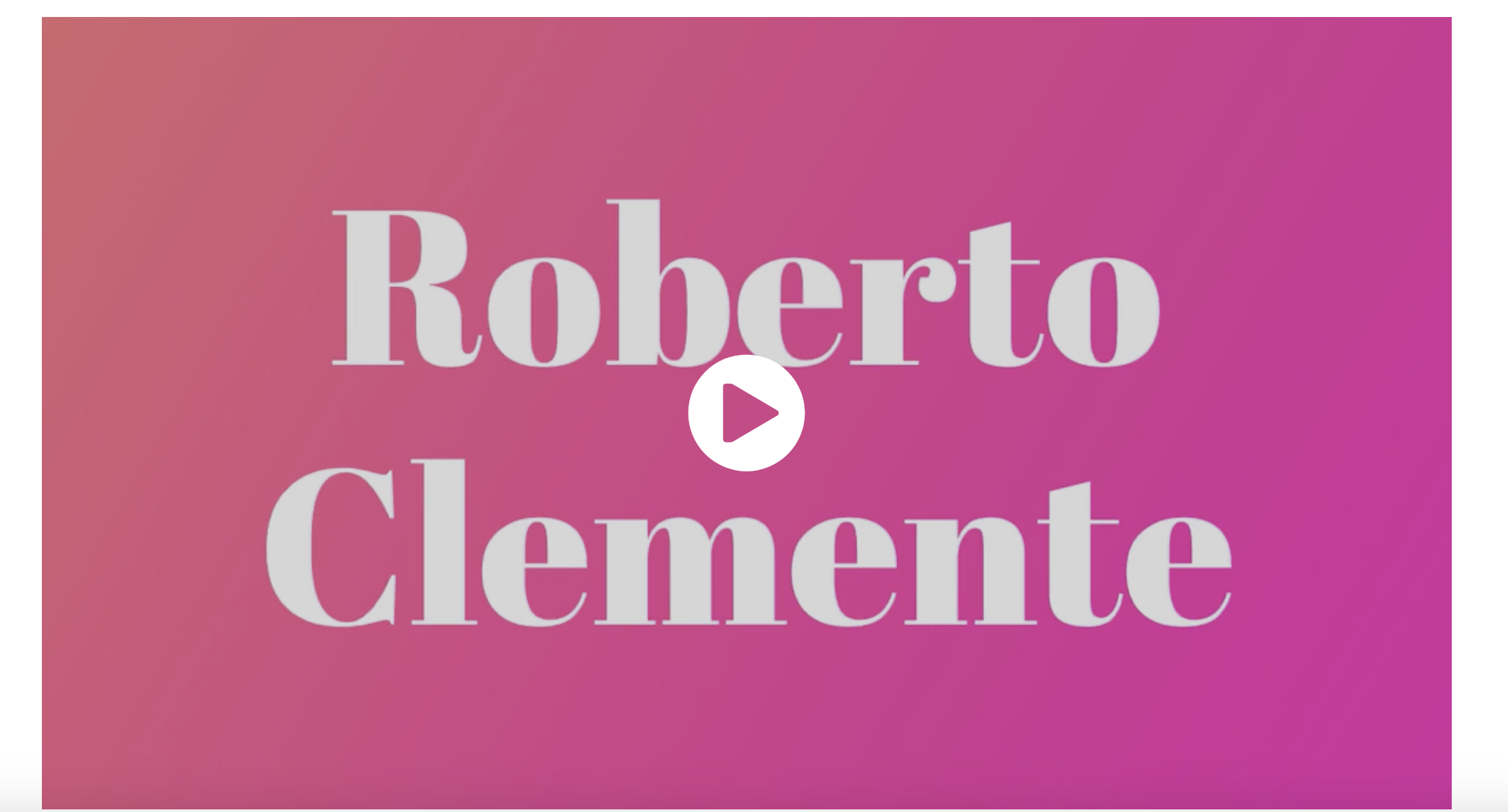
One of the ISTE Student Standards addressed:
Knowledge Constructor 3a Students plan and employ effective research strategies to locate information and other resources for their intellectual or creative pursuits.
5. State (Report) Advertisements
In this example, students had to create objects that would attract people to settle in their state. This simple project that went along with a regular report was done by a group of students who worked together to create their state advertisement.
This simple 20-minute project – summarized their information and made it more visually appealing. It also allowed the students to critically think through the information that was most important and captivating about their state. While this does not include narration – student narration would make a great addition. These were then placed on Flipgrid and voted on.
Getting started with Adobe Spark is easier than you think. But In less than 15 minutes you can get started with these three short tutorial videos from Tanya Avrith listed above. They have just what you or your teachers need to get excited and ready to create with Adobe Spark. To help, you might enjoy this guide: Got Spark, Now What? Your first three lessons for Spark in the classroom
One of the ISTE Student Standards addressed:
Knowledge Constructor 3c Students curate information from digital resources using a variety of tools and methods to create collections of artifacts that demonstrate meaningful connections or conclusions.
 Stay Connected to Keep Infusing Your Classroom!
Stay Connected to Keep Infusing Your Classroom!
-
-
-
- Contact Holly to present at your event or school? Send an email
- Follow Holly @HollyClarkEdu on Twitter and Instagram
- Follow Infused Classroom on EdSpace.live
- Check out The Google Infused Classroom on Amazon.
-
-
How to Use Adobe Spark in the Classroom
Source: https://www.hollyclark.org/2020/02/09/five-incredible-ways-to-infuse-your-classroom-with-adobe-spark/